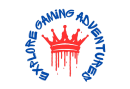Introduction
In today’s gaming landscape, having a robust gaming PC is essential for an engaging experience. With advances in technology, gaming PCs have evolved into powerful machines capable of handling the latest titles at high settings. This blog will delve into the key components of gaming PCs, the benefits they offer, and tips for choosing the right system for your gaming needs.
Key Components of a Gaming PC
Understanding the components of a gaming PC is crucial for selecting a system that meets your gaming requirements. The main components include the CPU, GPU, RAM, storage, and motherboard.
CPU (Central Processing Unit)
The CPU is the brain of your gaming PC. It handles calculations and processes instructions. A powerful CPU is essential for smooth gameplay, particularly in CPU-intensive games. Popular options include Intel’s Core i7 and i9 series and AMD’s Ryzen 5 and 7 series.
GPU (Graphics Processing Unit)
The GPU is arguably the most critical component for gamers. It renders images and graphics, directly impacting the visual quality and performance of games. High-end GPUs, such as NVIDIA’s GeForce RTX series or AMD’s Radeon RX series, are capable of delivering stunning graphics and high frame rates.
RAM (Random Access Memory)
RAM plays a significant role in multitasking and gaming performance. For modern gaming, a minimum of 16GB of RAM is recommended to ensure smooth gameplay and fast loading times.
Storage Options
When it comes to storage, gamers typically opt for SSDs (Solid State Drives) due to their speed advantages over traditional HDDs (Hard Disk Drives). SSDs reduce load times, allowing players to jump into their games faster. A combination of SSD for the operating system and HDD for additional storage can be an effective solution.
Benefits of a Gaming PC
- Upgradability: Unlike consoles, gaming PCs can be easily upgraded. Whether it’s adding more RAM, upgrading the GPU, or adding additional storage, the options are vast.
- Performance: Gaming PCs often outperform consoles in terms of graphics quality and frame rates. With powerful hardware, gamers can enjoy a more engaging experience with higher resolution and detail settings.
- Customization: Building or buying a gaming PC allows for a level of customization that consoles cannot match. Gamers can choose the components that best fit their play style and preferences.
- Versatility: A gaming PC can also serve as a powerful workstation for tasks beyond gaming, such as video editing, graphic design, and streaming.
Choosing the Right Gaming PC
When selecting a gaming PC, consider the following:
- Budget: Determine how much you are willing to spend. Gaming PCs range from budget-friendly options to high-end systems.
- Game Requirements: Check the recommended specifications for the games you plan to play. This will help you choose the right components to meet those requirements.
- Form Factor: Decide whether you want a compact build or a full-sized tower. Smaller builds are great for limited space but may have fewer upgrade options.